

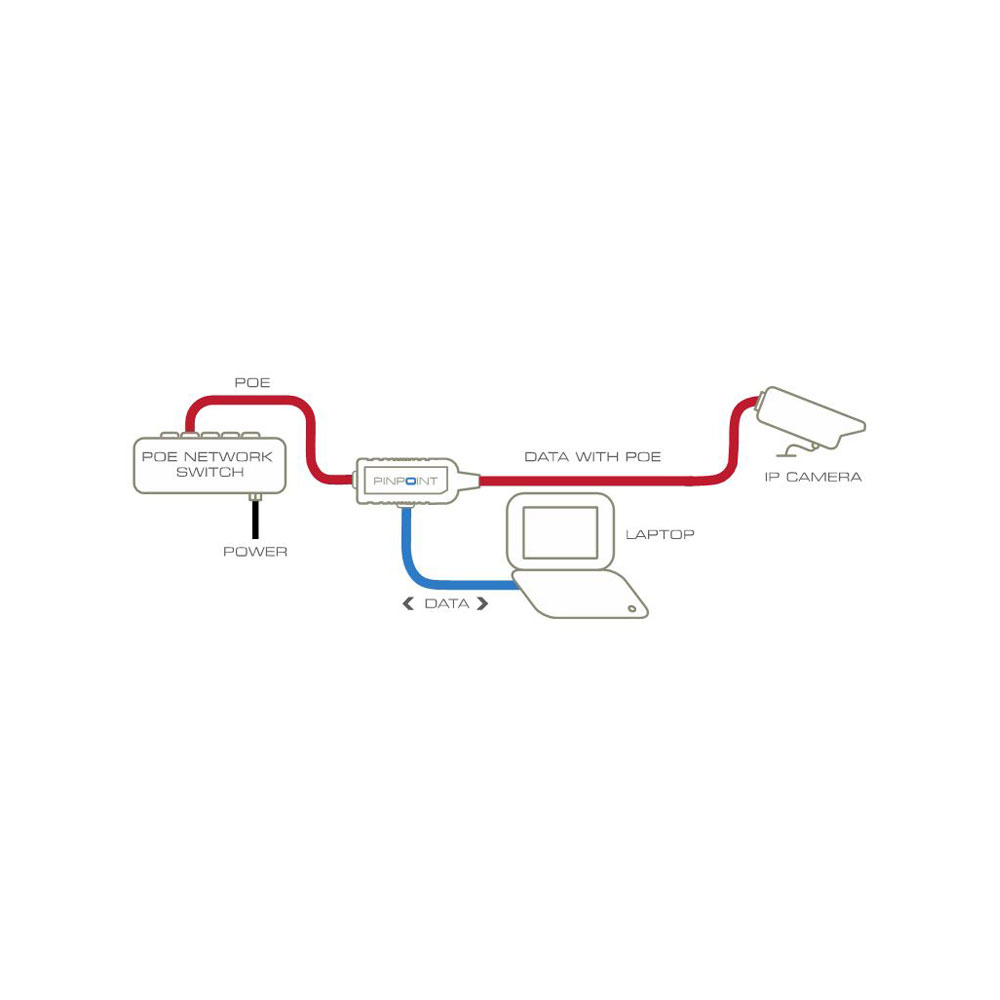
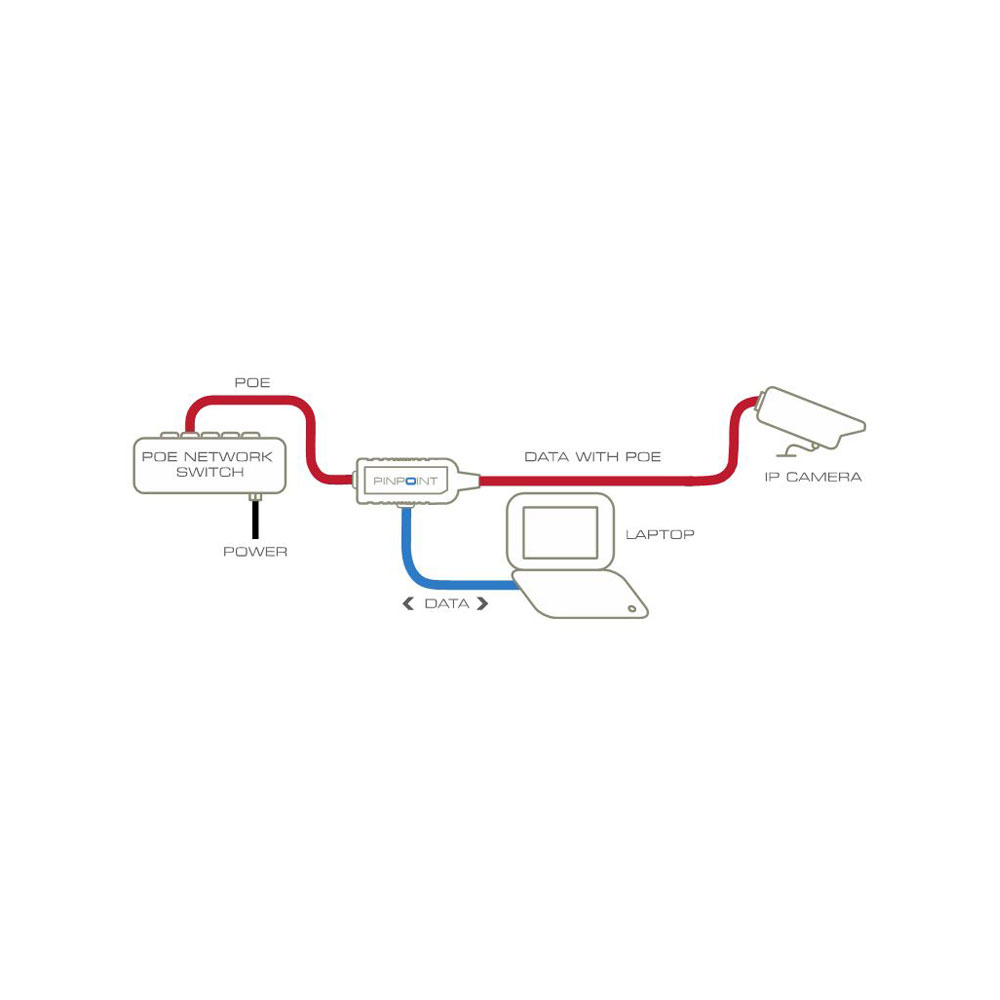
VERACITY PINPOINT IP CAMERA FOCUSING AND SETUP ADAPTER
FEATURES:
- Veracity’s PINPOINT adapter solves a common problem. How do you view the image or configuration page of an IP camera locally, without disconnecting it from the network and losing POE power?
- By routing installed Power over Ethernet power to the camera, but diverting its network connection to your laptop or PDA, PINPOINT lets you get your camera focused and set-up quickly and accurately.
2 in stock
Veracity Pinpoint IP Camera Focusing And Setup Adapter
Veracity's PINPOINT adapter solves a common problem. How do you view the image or configuration page of an IP camera locally, without disconnecting it from the network and losing POE power?
By routing installed Power over Ethernet power to the camera, but diverting its network connection to your laptop or PDA, PINPOINT lets you get your camera focused and set-up quickly and accurately.
Save Time and Money
Setting up the focus and direction of IP cameras often involves the installer working with a partner in the control room who can see its image. It is a trial and error process, using phone or radio communication to attempt to get a satisfactory image.
Using PINPOINT however, a single installer can get the camera set up in considerably less time, while being able to configure the camera precisely for the best image possible.
Universal Compatibility
PINPOINT is compatible with the IEEE 802.3af POE that is used by most IP cameras, as well as most POE Plus and non-standard types of POE up to 30 watts. An LED indicator confirms that POE is being delivered to the camera.
It is compatible with both 10BASE-T and 100BASE-TX Ethernet, and includes network crossover to enable direct connection to a laptop or netbook computer using a standard Cat5E patch cable.
Designed for Your Toolkit
Simple, tough construction and compact dimensions mean that PINPOINT can be used again and again as a reliable IP video installation tool.
| SPECIFICATIONS | |
| Network Connections | POE in (from installed network, RJ45 socket) Ethernet (to laptop, RJ45 socket) POE out + Ethernet (to IP camera, RJ45 plug) |
| Network Specification | 10BASE-T or 100BASE-TX compliant Half or Full Duplex supported Integrated network crossover Cat5e patch cable included |
| POE Standards Supported | IEEE 802.3af (regular POE) IEEE 802.3at non-LLDP (regular POE Plus) "Always-on", and "spare-pair only" POE Most proprietary high-power POE to 30 watts LED indicates POE is active |
| Dimensions | 65 x 32 x 20mm 58g |






